5 Workflow Tips to Make Business Continuity a Reality
This article by Bertrand Chauvin originally appeared on our Alliance Partner, Nuxeo’s Blog and we wanted to share with our readers.
In times of crisis, ensuring business continuity is a major concern. Due to current, unfortunate circumstances, many organizations have largely focused on remote communication and collaboration, as demonstrated by the explosive rise in downloads of apps like Zoom, Google Hangouts Meet, and Microsoft Teams. But, virtualizing structured business processes is also critical to ongoing operations and digitizing core processes in the front and back office is vital to keep your company running.
For example, large insurance companies still need to process underwriting and claims. But they now need to be able to perform this work from home! So, being able to virtualize traditional processes - like claims and underwriting - and provide distributed access to the information that your workforce needs to perform work, make decisions, and operate your business is incredibly important.
In this blog, I will cover 5 concepts you need to keep in mind if you want your processes to keep running, even when your whole company is working remotely:
- Empower: Create workflows that work for your company. Let your team choose the most efficient path for distributing tasks internally.
- Delegate: You can’t plan for everything. Enable your people to work outside the box while ensuring security.
- Reassign: Allow tasks to be done by someone else. This will keep your business agile and performant, even when key resources become unavailable.
- Escalate: Keep your processes running on time by identifying performance issues or bottlenecks and alerting key personnel.
- Automate: Leverage a low-code, intelligent platform to automate tedious tasks that are unique to your business.
Here is a (very, very) simplified claim management workflow that I configured to demonstrate these concepts.
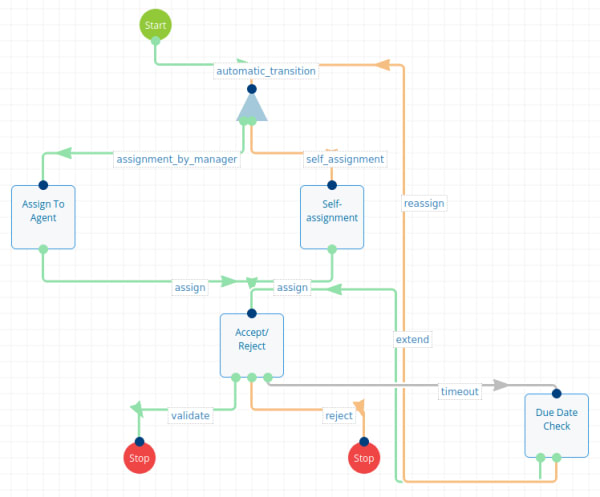
Tip #1 - Empower Your Team
Let’s focus on the first half of the workflow.
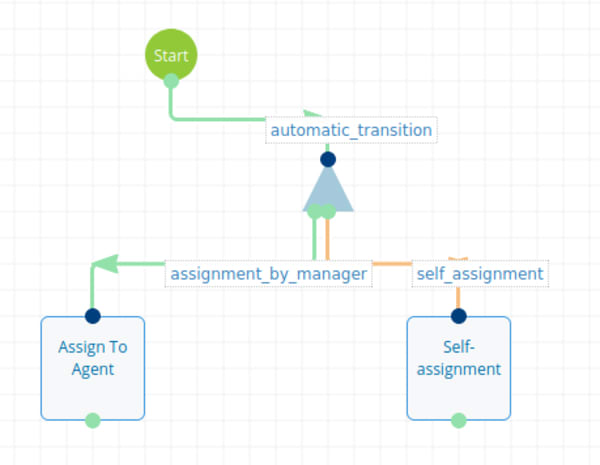 Notice that I forked this process. The first path creates a task for a manager to assign the task to a team member of his or her choosing. The second creates a task for all the agents, who can choose to assign themselves a particular claim. Whichever action is done first triggers the workflow and the underlying process moves forward. As such, the team can self-organize no matter the circumstances.
Notice that I forked this process. The first path creates a task for a manager to assign the task to a team member of his or her choosing. The second creates a task for all the agents, who can choose to assign themselves a particular claim. Whichever action is done first triggers the workflow and the underlying process moves forward. As such, the team can self-organize no matter the circumstances.
Tip #2 - Delegate Unique Tasks
In this example, Sarah assigns herself a claim. However, this one is unusual and requires approval from the legal team. This circumstance was not considered in our original workflow but that’s ok.
With Nuxeo, we anticipate that not every possible option or outcome can be envisioned ahead of time; there will always be exceptions to the rule. That’s why, in a Nuxeo workflow, a task can be delegated to someone else or to another group. This is out-of-the-box functionality.
It is important to note that even though activity has been delegated, security is still enforced by default: delegating to someone who doesn’t have access to corresponding documents isn’t allowed. However, in this circumstance, the user can grant temporary permission to the new task owner. This permission will last only as long as the task is incomplete.
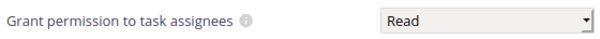
Tip #3 - Escalation Rules
Now, what if something were to happen to one of our agents? Escalation rules prevent the process from getting stuck. In my example, I set up a due date check. After a set amount of time, the agent needs to confirm that he or she is still working on the claim by clicking a button. By clicking, the timeframe for completion of the task gets extended, but we can also send a notice to the manager. If the agent doesn’t respond in the allocated time, the claim will automatically go back to the assignment phase we saw in tip #1. From there, the manager can take action and reassign the claim to another claims processor, or agents can assign it to themselves.
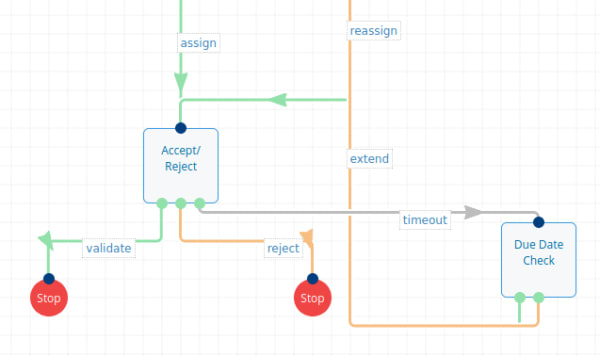
Escalation rules are designed to be triggered upon any business rule of your choosing. They can leverage business logic too, making them capable of virtually anything. Typical use cases include:
Sending reminder notices
Automating task delegation or reassignment
Taking an alternate path when a workflow gets stuck
An escalation rule configuration example can be found in our documentation.
Tip #4 - Reassign Work
Escalation rules are great, but assuming you become aware that an agent is unavailable, you will want to take action right away.
Workflows are stored as documents in the Nuxeo Platform. A simple NXQL query can identify tasks stuck at a particular stage.
By activating the option to reassign particular tasks, it becomes easy to create a dashboard for a manager to check their progress. Business logic can then be plugged to reassign these tasks individually or in bulk and execute additional actions.
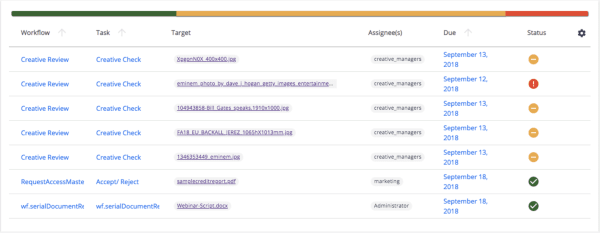
Tip #5 - Leverage Low-Code Platform & AI
Processes are only worthy if they can be easily improved upon any time.
At Nuxeo, we believe that agility is the key to success. By designing a low-code platform, we allow you to change anything anytime, quickly and maximize your outcomes. Nuxeo Studio, for instance, allows you to rapidly redesign these processes without interfering with ongoing activity, using a graphical tool and drag and drop.
Automating these processes can also be a key factor: our AI tool Nuxeo Insight can learn from your existing claim base and leverage it to make your processes more efficient in various ways:
- categorizing claims
- filling data automatically to lighten the burden on your agents and let them focus on where they can provide real value
- suggesting related claims that could help to make a decision faster
Taking Things Further
You also want to think about the aftermath. Achieving digital transformation using a modern content services platform like Nuxeo can help you keep things moving, even when your workers are all distributed.
Digitizing processes will be key in attracting younger talents. The millennial generation requires is not dreaming about the same work conditions as before and you need to give them choice in the tools they can use. They are also much more used to working remotely and appreciate a company culture promoting this option.
Shifting to virtual business processes will also bring you flexibility at the organization-level. The ability to dynamically scale your capacity around peak volumes by dynamically adding contract work performers for peak processing periods is a major asset you should think about.
A crisis is always a great opportunity to bring change. This was just one example of virtualizing structured business processes, and I hope it gives you some insights about how to digitize your core processes and keep your company running. Using the appropriate tools, your organization could not only make it through but also gain a lot in the future.
Contact us today for a quick evaluation to identify your remote workforce and business continuity requirements.








 ioi blog
ioi blog ioi events
ioi events ioi newsletter
ioi newsletter