By: Le'Mina McNair on October 20th, 2022
Solving Common Problems to Streamline Your Content Approval Workflows
For creative businesses, workflows are a crucial part of day-to-day operations. As teams become increasingly remote, digital systems for taking a project from inception to client-ready are becoming increasingly crucial for success.
Every creative business needs a consistent way to generate high-quality content, and that means every content business needs processes that can be repeated time and time again. And effective and optimized content creation and approval processes are key to ensuring that publishing goals can be met. Whether you’re currently contemplating how to implement workflows for your creative operations unit or if you’re trying to figure out how to build on or optimize what you have, establishing the perfect content approval process should be your goal.
Here we'll discuss how you can avoid common pitfalls, both technological and procedural, and ensure that your content approval process is optimized for accuracy and efficiency.
What Are Content Approval Workflows?
Before we dive into common problems and their solutions, let's discuss what a content approval workflow typically entails. Content approval workflows are the processes a business follows to create and publish a piece of content. In marketing and creative operations, we usually get more specific and call these creative approval workflows. These are the steps that organizations and agencies follow to consistently produce excellent content.
Keep in mind that, in the industry, “content” may refer to any creative product, which is inclusive of blogs, videos, graphics, advertisements, podcasts, and more. If it was made to convey meaning to potential customers, it’s content. With the qualifiers out of the way, let’s get into why we need workflows to make content.
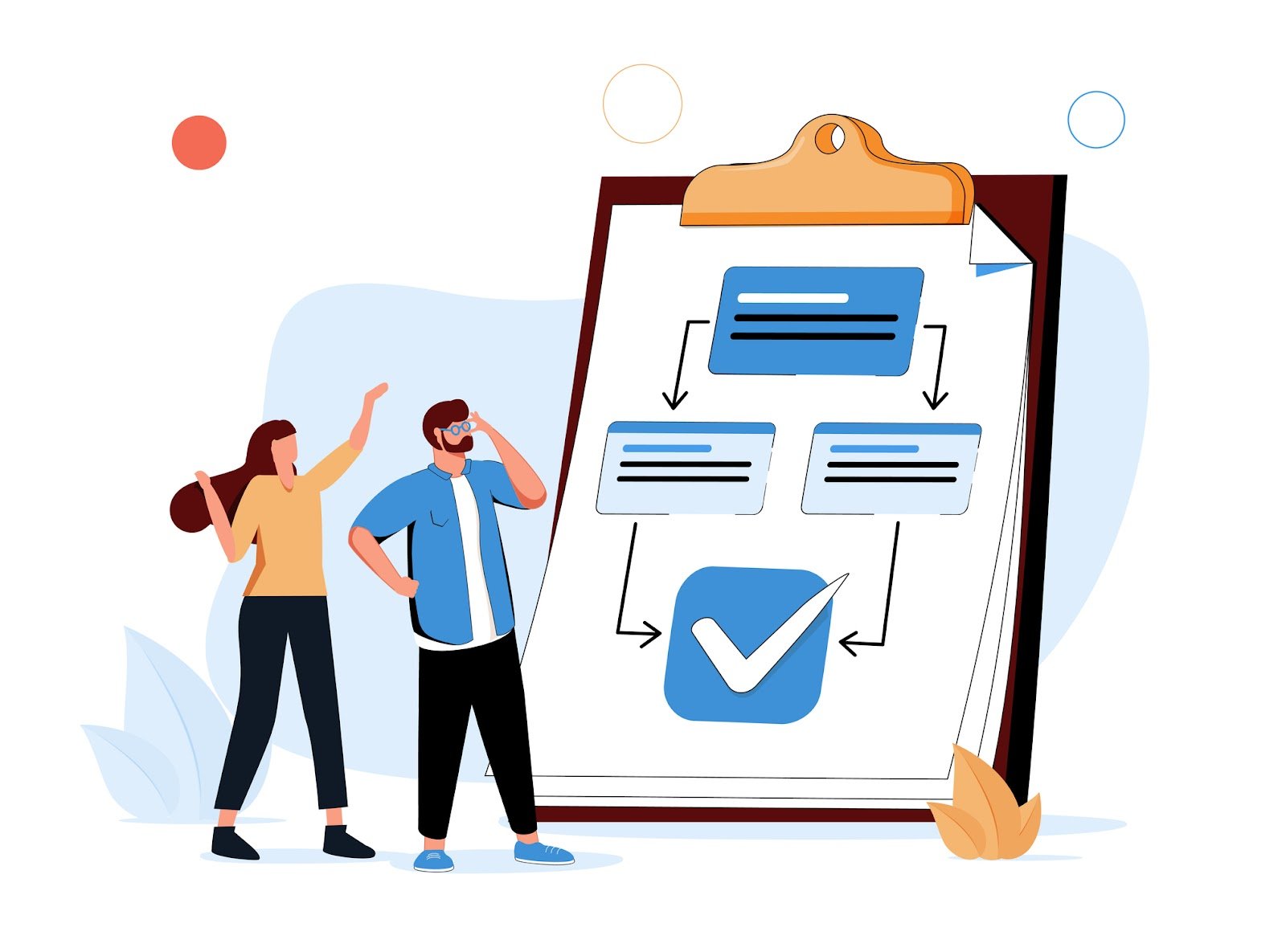
It sounds weird — creativity isn’t supposed to be a process, right? Marketers are all about design and wordplay; they can’t thrive under rigid templates, can they?
It turns out we can and we should. Without a process in place, there’s no way to run an effective, consistent creative team. You need to balance structure and freedom in a way that allows your people to use their talents while turning in projects on time and on budget.
What does a content workflow look like?
Since this blog is content, we’ll use it as our example project. To get from inception to publication, this is the rough workflow process for a blog about content approval workflows:
- A strategist pulls relevant data about the topic and assembles a brief for the writer, who they hand the task off to.
- The writer makes an outline of the blog using the information provided by the strategist. The writer hands the outline off to the reviewer when they finish it.
- The reviewer makes comments and suggestions before handing it back to the writer.
- The writer makes a rough draft using the updated outline and then gives it to the next reviewer.
- The reviewer, as before, makes comments and suggestions and then sends it back to the writer.
- The writer makes the edits and hands the final blog off to the reviewer.
- After a final review for errors, the reviewer gives the blog the greenlight and it gets published.
You’ll notice that this workflow calls for several rounds of review. This ensures that there’s quality control performed at multiple points in the process, which ensures that clients get error-free content that matches their ask. In some cases, the final review is performed by a reviewer who hasn’t been involved in the project to make sure the product is exactly what was promised. In a way, the final review is different from the quality checks because it’s the point where the team steps back and compares what they’ve made to the client’s request, ensuring that the business is consistently producing top-notch content.
Where the Problems Start — Wrenches in Content Approval Workflows
Implementing content approval workflows is more of a first step than a completed journey. Many organizations find themselves frustrated after investing in best-in-class industry tools because workflows aren’t a turnkey fix for an inefficient content creation process.
These tools are important — critical, even — but making a great content approval workflow takes a lot of work. The tech that you choose needs to fit your business, and your processes need to make sense to your people in order to make efficient content approval workflows. Therefore, we can break down issues with workflows into two broad categories: Processes and technology.
Regardless of what technology platform(s) you choose to organize your projects with, you have to build the right templates and make sure the right stakeholders are being tasked with the right pieces of each one. And thankfully, there are hurdles that can be fixed or adjusted with tech, like collaboration enablement and notification systems.
We will examine both categories and explain why they happen and how to address them.

Technical Difficulties with Content Approvals
Content approval solutions are all designed to organize workflow processes. They all have the same basic purpose, which is to help your team get from ideas to final approval. Like people, technology isn’t perfect, and sometimes that’s what’s slowing your team down. Let’s talk platforms.
First and foremost, It’s recommended that you use one. Post-it notes on your wall is a valid way to organize your personal workflow — no one can stop you from doing that. That being said, it’s much easier to leverage a platform that all of your employees can access from their device(s) on team projects to make sure everyone is on the same page and able to see what they’re accountable for.
No amount of technology can account for a badly designed process, but tech often acts as an enabler in the content approval process. It’s like the whiteboard you have to hang up if you’re going to start drawing diagrams on your wall. Think of these as qualifiers that you need to have so that you can move on to building killer workflows.
4 Technology Must-Haves for a Flawless Approval Process
Special features aside, there are a few qualities you should look for because they can help stop certain problems before they start. If you’re going workflow platform shopping, these are the first items you should look for.
- Automated workflows — Automated workflows are a must. The more manual your handoff process is from one step to the next, the greater the chance that someone doesn’t hit the right button and accidentally causes a bottleneck.
With automated workflows, you don’t have to worry about sending an email to the next stakeholder for a review after you’ve finished your part of a project. You do what’s assigned to you, and when you tell the system you’ve completed your work, it pings the next person in the workflow for you in the system or via an email notification (or both).
Automated workflows are especially helpful in the content creation process because they eliminate the “I’ve sent the reviewer five emails and I don’t think they check their inbox” problem that often causes slowdowns. - Accessible collaboration tools — Collaboration tools are also necessary for productive workflows. If your content creators don’t have clear lines of communication with their reviewers in the next task, it can be difficult for them to make progress.
Of course, too much collaboration can create some potential issues, but we’ll come back to that in the next section. In terms of capabilities, you need collaboration tools that work in order for your teams to produce excellent content. Work is a group effort, and giving your team easy ways to ask each other questions and solve little issues as they arise is critical. - Digital Asset Management (DAM) Solution — Version control is another headache that wreaks havoc on the creative process. If more than one version of a document is being passed around amongst reviewers, the situation can quickly get out of control.
Using a DAM allows your team to have access to not only the files they need to do their job but also a full history of how and when those files have been modified so that no one is working on the wrong version — we’ve all been there, and we’d all like very much not to go back. - A Branded, Intuitive UI — A fourth and often overlooked value of a content workflow is the UI. Even if it checks all of the boxes, a bad UI will make your teams hesitant to use the tools you have, and unused tools are useless regardless of what they can do on paper.
This is why companies who offer approval workflow customization services include items like branding. It might not seem like a big deal to brand the system that your employees use to manage their work, but it can go a long way to make your workflows feel like they belong to your team, which makes adoption easier.
It’s like buying a car so that you can drive to work and back. Even though there’s no intrinsic value in the paint job, you’ll be much happier about getting into it every morning if it’s a color you like.
If your content approval platform has all four of these, you’re probably in a good spot to start looking at how your workflows are structured and used by your organization.
Overcoming Process Errors to Make Better Workflow Templates
Because content approval workflows are used for a wide variety of tasks that necessitate different approaches, there’s no singular, perfect template you can adopt for every project. Usually, you’ll have several templates, and you’ll tweak them over time as you encounter problems, delays, and the like. According to the Content Marketing Institute, 32% of businesses feel like their content creation processes perform poorly. It’s not easy to pull off. All the better, then, to start with an understanding of common problems that businesses run into so that trial and error can be your friend.
Here are the big problems we commonly see when we’re helping clients build custom workflows for content approval.
Content Approval Roadblocks & How to Overcome Them
- Assigning Resources Accordingly — The first things you need to know when you’re building a workflow template are what the purpose is and who’s going to do the work. If you’re trying to set up a workflow around making a social media post for a client, the first step might be having your account representative reach out to the client for input. Then your goal would be to move through the process of assigning an employee to draft the post using that input, having a stakeholder review it, send it back to the employee for revisions, and so on. The difficult part to get right is deciding who counts as a “stakeholder” and how many employees need to be collaborating to complete the project.
It’s best to start with who’s absolutely necessary — the stakeholder in charge of the final review, the employee who will do most of the work, and the representative who will liaise with the client during the process — and then add a person or two who can stand in for you reviewers to simply track the project’s progress. That way, you avoid the problem of having too many people working on the task while also having a little flexibility for unexpected delays like your final reviewer waking up with a migraine and being unavailable to perform the task on time. - Deadlines — Sit down with your team and make sure you have a complete understanding of how long the work you’re going to do will take. As with assigning people, it’s best to aim for the lowest amount of time you think you’ll need and then add in a little bit of buffer time to make sure nothing gets rushed or promised sooner than it can be delivered.
- Organizational Flexibility — Let’s take a step back from the minutiae and look at the process of making these processes. Chances are, not every project is going to look exactly the same, and it’s critical to take the time to hash out a new workflow when you take a project that’s new to your team.
If you try to hold your whole organization to a single standard workflow template, you’ll find that time gets lost in between steps because your employees are trying to fill in what the workflow doesn’t account for. For example, some projects might require more collaboration across departments, which also means adding reviewers from both sides. If your workflow doesn’t account for that, the door is open for chaos to break out as unstructured input disrupts the project.
Essentially, you should have a workflow for making workflows; a repeatable process where you bring together stakeholders, define the items listed above, and build a workflow that’s appropriate.
If you can navigate around these common content approval challenges, you’ll find yourself in a much better place when it’s time to test your workflows in the wild. Don’t get discouraged if your first couple of tries don’t go perfectly; every business is different, and you might run into problems as unique as your organization.
Final Thoughts about Getting to Final Approval
Those are the basics of using content approval workflows and how to approach building your own. The exact process will vary by content type, but you will get repeatable, quality results if you put in the time and effort to make your workflows functional and usable, which involves careful planning and the proper utilization of the right technology.
Because workflows are vital to running a creative process of any kind, it’s better to get them as close to right the first time as you can. And to do that, your best bet is partnering with an organization like IO Integration that knows what successful workflows look like. A good partner can help you pick the right tools for your team and help you tailor workflows to your organization’s needs.
In this case, it’s not a matter of “custom is better than stock.” Workflows should always be “custom” in that they should be specific to your individual business. The value of a partner is getting input from people who have worked with many different clients to make successful workflows so that your trial and error process becomes a trial and refine process. Effective, modern creative workflows are a mixture of helpful technology and guiding processes that enable your teams to produce excellent content consistently.
Learn how IO Integration can help you select technology, build processes, and implement both so that you can start benefiting from productive workflows as quickly as possible.






 ioi blog
ioi blog ioi events
ioi events ioi newsletter
ioi newsletter